How to Write a Resume that Gets Noticed: Formats, Keywords, and Essential Tips
Your resume is your first chance to make a great impression on a potential employer. In fact, most recruiters spend less than 10 seconds looking at each resume. That means you have a very short amount of time to show that you’re the right person for the job.
A well-crafted resume will help you stand out. Whether you’re applying for your first job, trying to change careers, or looking for a promotion, your resume needs to show off your skills, experience, and potential. This guide will help you put together a clear, concise resume that will get noticed.
Types of Resumes (and when to use them)
There are a few main types of resumes, and each is designed for different situations.
- Chronological Resume
- Functional Resume
- Combinational/Hybrid Resume
- Curriculum Vitae (CV)
Here’s a breakdown:
1. Chronological Resume: Best for Steady Career Growth

- When to Use: If you’ve been working in the same field for a while and have a steady job history.
- Format: This type lists your work experience in reverse order, starting with your most recent job.
- Why It Works: Employers like to see your career progress in a clear, easy-to-follow timeline.
Let’s say you’ve been working in retail for five years. Your chronological resume will list your most recent retail job first, followed by the one before it, and so on. This shows a continuous growth in the same industry.
2. Functional Resume: Best for Career Changes or Gaps
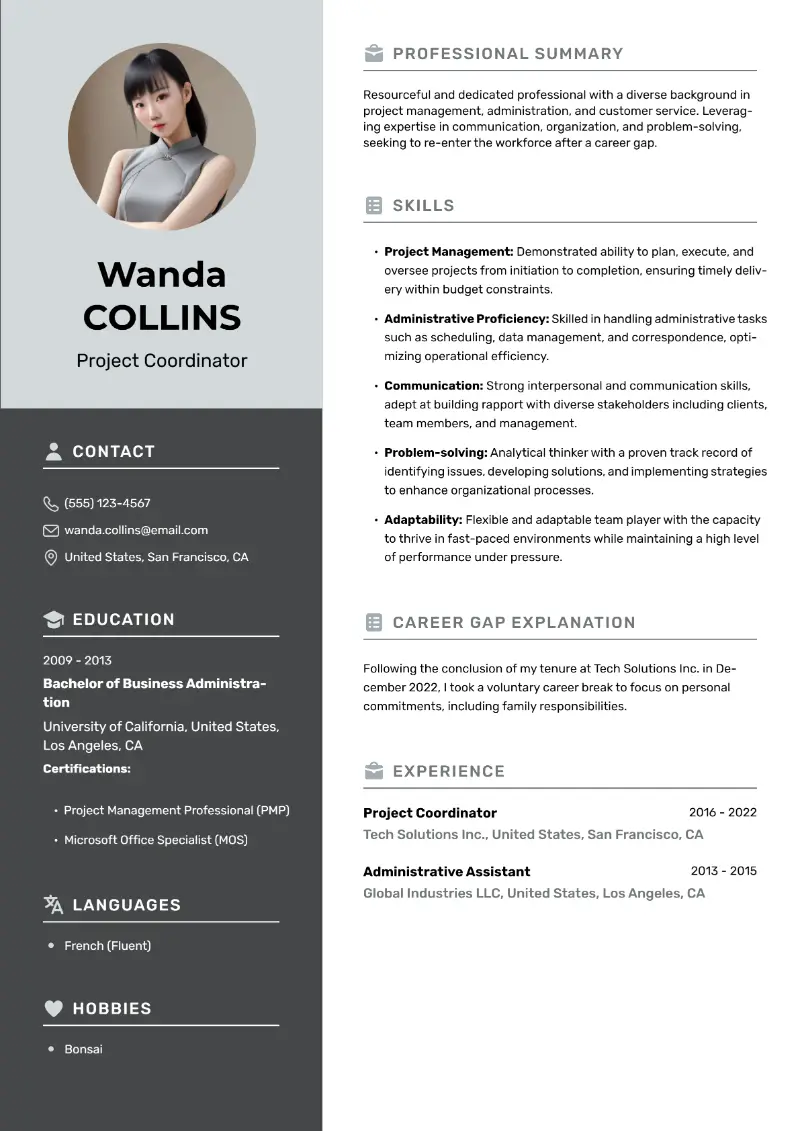
- When to Use: If you’re switching careers or have gaps in your work history.
- Format: Instead of focusing on jobs, you highlight your skills and accomplishments. The work history section is shorter and less detailed.
- Why It Works: This format draws attention away from job gaps and focuses on what you can do.
If you worked in teaching and are moving into project management, you can list your skills like “team leadership,” “communication,” and “organization,” showing how they apply to the new career.
3. Combination (Hybrid) Resume: Best for Versatile Job Seekers
- When to Use: If you have both strong skills and relevant work experience.
- Format: It combines the best parts of both chronological and functional resumes—highlighting your skills first, followed by your job experience.
- Why It Works: This format lets you show off both your skills and your career progression.
If you’re a graphic designer who also has skills in social media marketing, your hybrid resume can showcase both your design work and your marketing achievements.
4. Curriculum Vitae (CV): Best for Academic or Research Roles
![How to Write a CV (Curriculum Vitae) in 2024 [31+ Examples]](https://cdn-blog.novoresume.com/articles/how-to-write-a-cv/Remote-Job-CV-Example.webp)
- When to Use: This is used primarily for jobs in academia, research, or medicine.
- Format: A CV includes detailed sections about your research, publications, teaching experience, and other academic achievements.
- Why It Works: Employers in academic or research fields need to see more than just work experience. A CV includes every achievement that proves your qualifications.
If you’re applying for a professor position, your CV might list all your research publications, conferences you’ve spoken at, and courses you’ve taught.
Resume Formatting Essentials
Now that you know the different resume types, let’s talk about how to format your resume for maximum impact. A neat, easy-to-read format is crucial for catching a recruiter’s eye.
Length: Keep It Short and Sweet
- Ideal Length: Most resumes should be 1–2 pages. Employers want to see your best achievements quickly, so don’t overwhelm them with too much information.
- Why It Matters: A resume that’s too long is hard to read, and a resume that’s too short may leave out important details. Stick to the essentials.
Fonts and Sizes: Keep It Clean
- Fonts: Use professional, easy-to-read fonts like Arial, Calibri, or Times New Roman.
- Font Size: Keep it between 10–12 points. Anything smaller will be hard to read, and anything larger looks unprofessional.
- Why It Matters: Fonts that are too fancy or hard to read can make your resume look unprofessional. Stick to something clean and simple.
Sections to Include: What to Put on Your Resume
- Contact Information:
- Include your name, email address, phone number, and LinkedIn profile (if you have one).
- Example:
- Name: John Doe
- Email: johndoe@email.com
- Phone: 123-456-7890
- LinkedIn: linkedin.com/in/johndoe
- Professional Summary:
- This is a brief section at the top of your resume that summarizes your skills, experience, and what you bring to the job. It’s like your elevator pitch.
- Example: “Dedicated and results-driven marketing professional with over 5 years of experience in digital advertising, specializing in content creation and social media strategy.”
- Work Experience:
- List jobs you’ve held, starting with the most recent. For each job, include the company name, your job title, the dates you worked there, and a list of bullet points describing what you did and achieved.
- Example:
- Company: XYZ Corp
- Position: Marketing Specialist
- Dates: January 2020–Present
- Responsibilities:
- Developed and implemented social media campaigns that increased online engagement by 30%.
- Skills:
- Include both hard and soft skills. Hard skills are specific, teachable abilities like “Excel” or “Project Management.” Soft skills are personal traits like “communication” or “problem-solving.”
- Example:
- Hard Skills: Excel, SEO, Google Analytics
- Soft Skills: Communication, Teamwork, Time Management
- Education:
- Include the degree you earned, the school you attended, and your graduation year (if recent).
- Example:
- Degree: Bachelor’s in marketing
- School: University of XYZ
- Graduation Year: 2019
- Certifications (if relevant):
- If you have certifications relevant to the job you’re applying for, include them here.
- Example: Certified Digital Marketing Professional (CDMP)
The Power of Keywords and Tailoring for ATS (Applicant Tracking Systems)
Many companies use software called Applicant Tracking Systems (ATS) to filter resumes before a human even sees them. To get your resume past these systems, you need to use the right keywords.
- What Are Keywords?
- Keywords are words or phrases from the job description that match your skills and experience. These might include job titles, skills, or specific qualifications.
- Example: If the job description asks for “project management” experience, use that exact phrase in your resume.
- Action Verbs:
- Start each bullet point with a strong action verb that shows what you’ve done.
- Example: “Led,” “Improved,” “Managed,” “Created,” “Increased.”
How to Craft Each Section of the Resume
Let’s break down how to write the key sections of your resume.
Professional Summary:
This is where you sell yourself. It should be short (2–3 sentences) and focused on what you bring to the table.
Example:
- “Experienced graphic designer with 7 years of experience in digital and print design. Strong skills in Adobe Creative Suite and a track record of delivering creative projects on time.”
Work Experience:
List your jobs in reverse order, focusing on the most relevant experience. Be sure to use action verbs and quantify your accomplishments where possible.
Example:
- Company: ABC Marketing
- Position: Social Media Manager
- Dates: March 2021–Present
- Responsibilities:
- Managed social media accounts for 3 brands, increasing follower engagement by 40%.
- Led content creation and strategy, boosting website traffic by 25%.
Skills:
List 5–10 skills that directly relate to the job you’re applying for. Be sure to include both hard and soft skills.
Example:
- Hard Skills: Google Analytics, Content Creation, SEO
- Soft Skills: Leadership, Collaboration, Problem Solving
Education and Certifications
- For recent graduates, education can go above work experience.
- Include certifications if they are relevant.
Example: “Certified Project Management Professional (PMP).”
Common Mistakes to Avoid when Writing a Resume
Here are some common resume mistakes that could hurt your chances:
- Typos and Grammatical Errors:
- Always proofread your resume carefully. A small typo can make you seem unprofessional.
- Using Unprofessional Fonts:
- Avoid using playful or hard-to-read fonts. Stick to simple, professional ones like Arial or Calibri.
- Being Too Vague:
- Don’t just say you’re “responsible for” something—show how well you did it. Quantify achievements where possible (e.g., “Increased sales by 15% in six months”).
Finalizing and Proofreading Your Resume
Before sending your resume, make sure to:
- Proofread: Read it over several times, and ask someone else to look at it too.
- Save It Properly: Save your resume as a PDF unless the employer asks for a Word document. Name the file professionally, like “John-Doe-Resume.pdf.”
- Use Online Tools: Consider using tools like Grammarly or Hemingway to check for errors and improve readability.
Conclusion and Next Steps
Now that you know how to create a winning resume, it’s time to put your skills into action. A resume is not just a list of your experiences; it’s a tool to market yourself to potential employers. Keep in mind the following tips as you move forward:
- Tailor Your Resume for Each Job: While you don’t need to rewrite it from scratch each time, adjust your resume for each job you apply to. Use keywords from the job description, and focus on the skills and experiences that match the role.
- Stay Organized: Keep a copy of each version of your resume for different applications. It’s easy to mix up details if you don’t track your changes.
- Update Regularly: Even if you’re not actively job hunting, keep your resume updated. New skills, certifications, and accomplishments can be added as they occur, so you’re always ready for the next opportunity.
Remember, your resume is a reflection of you, so make sure it’s clear, professional, and engaging. By following these guidelines, you can confidently apply for jobs knowing that your resume is as strong as possible.
Additional Resources and Tools
If you want to take your resume to the next level, here are some extra tools and resources to help you:
- Canva: If you’re looking for a creative and visually appealing resume template, Canva offers free, customizable resume designs.
- Resume.io: This tool offers pre-built templates but also gives you the option to create a unique design.
- Jobscan: This website allows you to compare your resume against a job description to ensure you’re using the right keywords and meeting ATS standards.
Frequently Asked Questions (FAQs)
How long should my resume be?
For most jobs, 1–2 pages is ideal.
What are the top skills employers look for?
Communication, teamwork, and problem-solving are common across many industries.
Is a cover letter necessary?
If the job posting asks for it, always include a cover letter.




